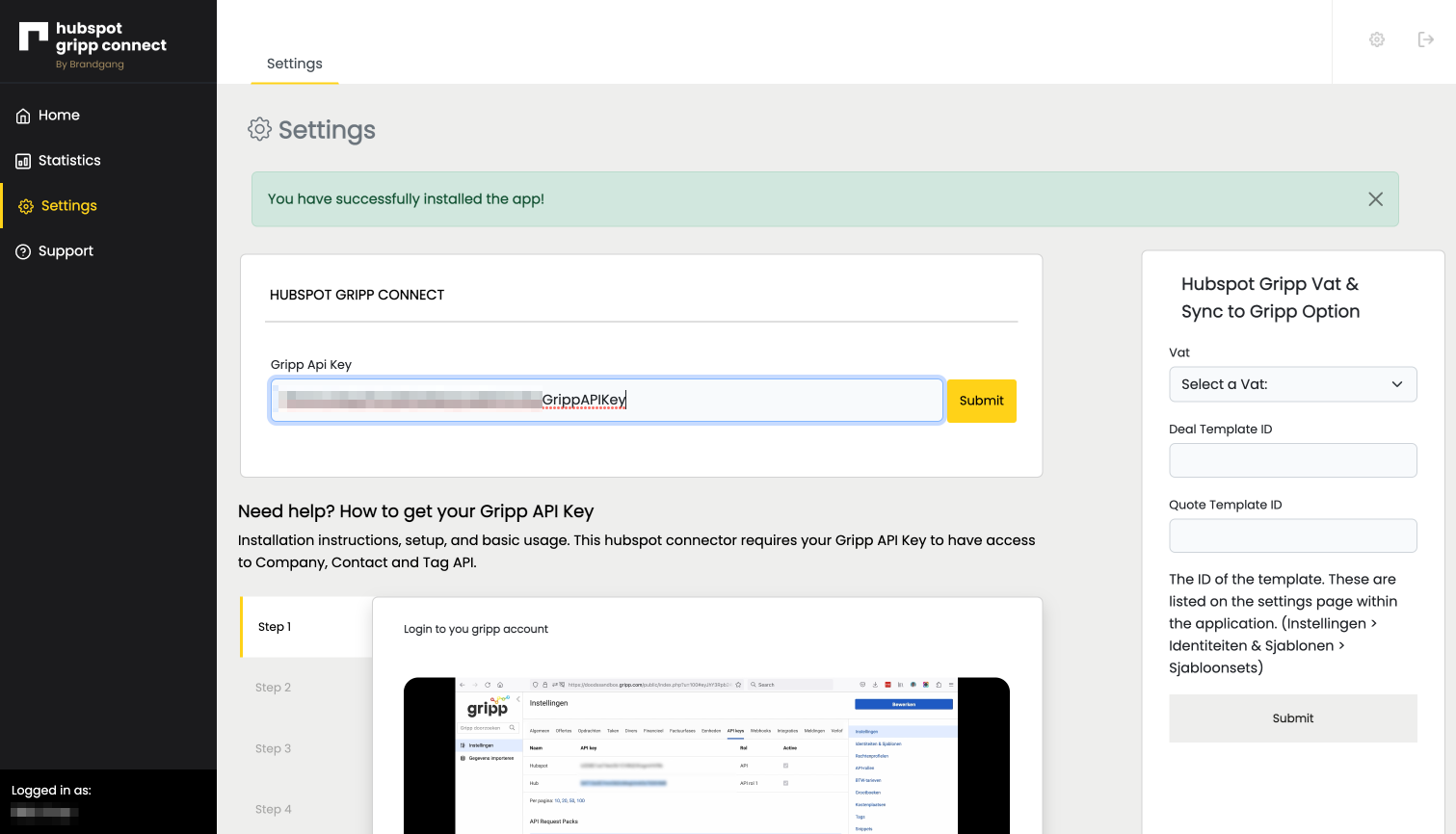HubSpot Gripp Connect Setup Guide
1. Connect your Hubspot Account
Connect your HubSpot account using the connect button below (don't worry, it'll open in a new window so that you can keep these instructions handy).
Connect Hubspot Account2. Login to your Hubspot account
Use your usual HubSpot login here
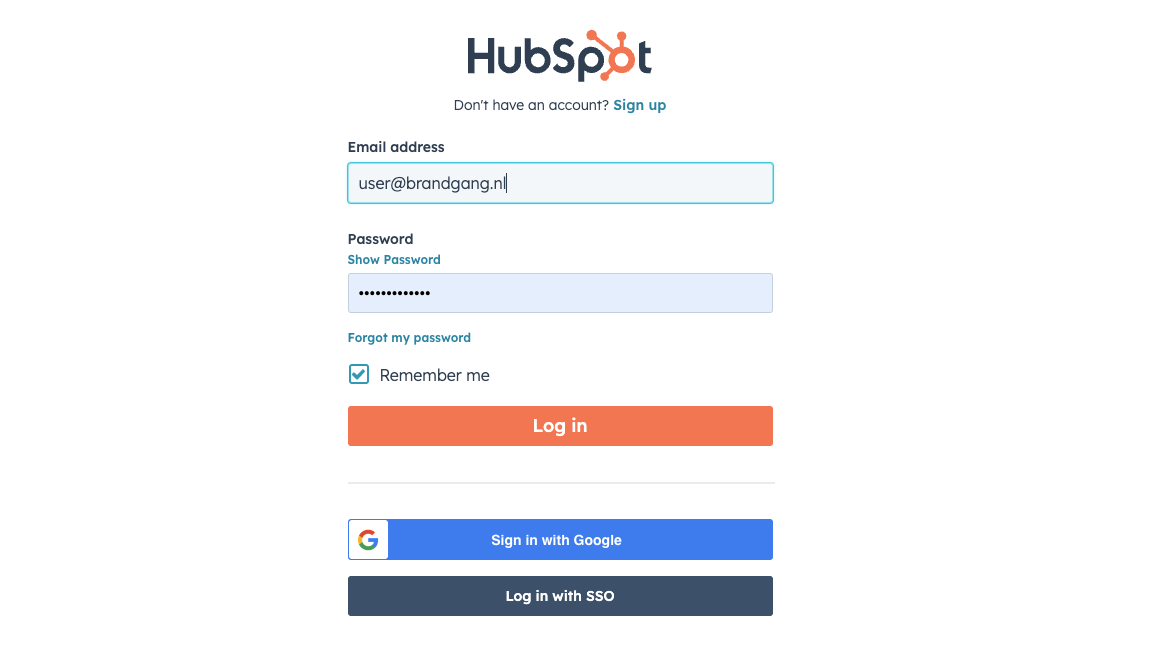
3. Select your Hubspot account if you have more than one account
If you only have one HubSpot account this step will be skipped automatically.
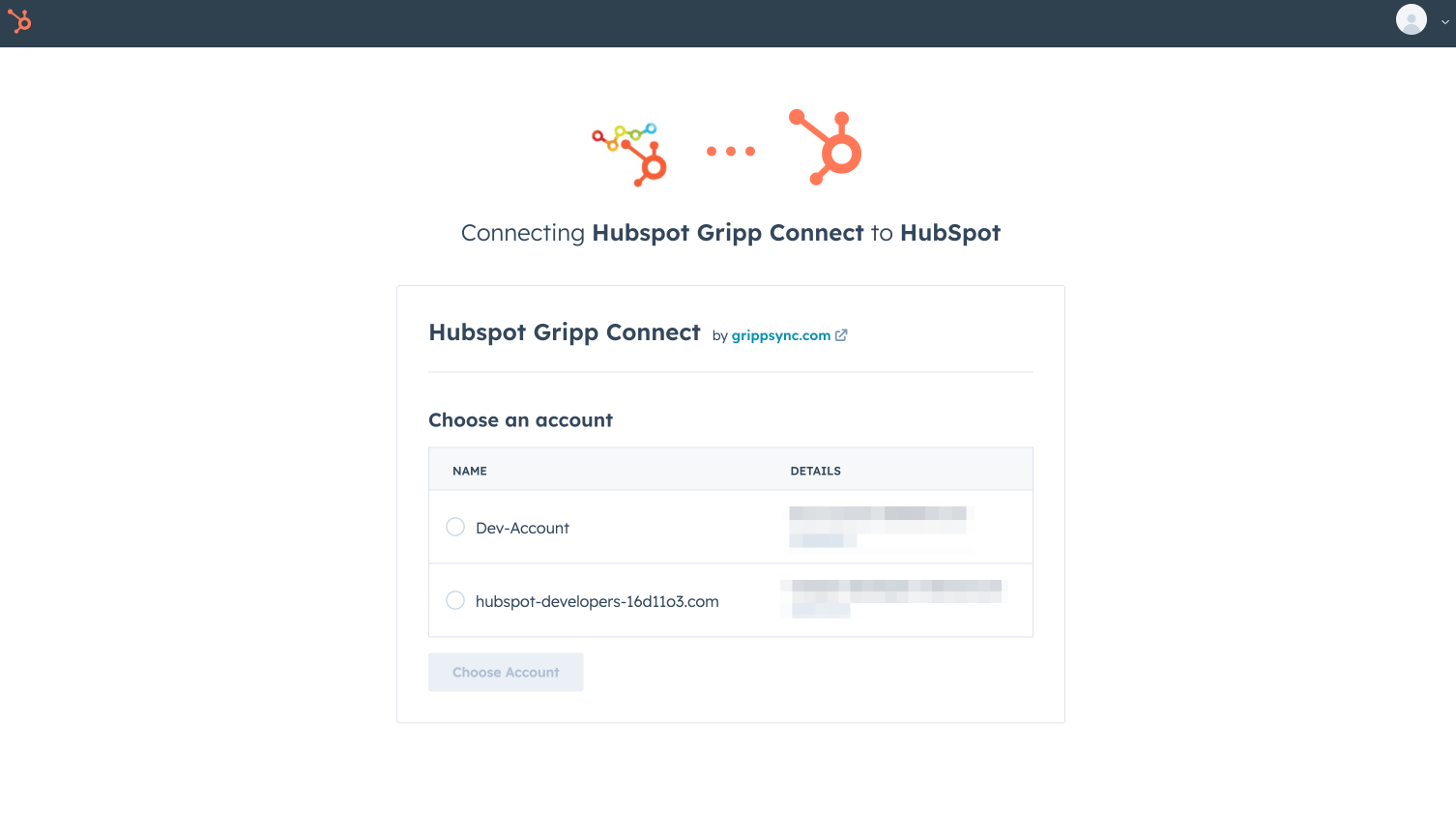
4. You will be Redirected to Our site to create your account on our site.
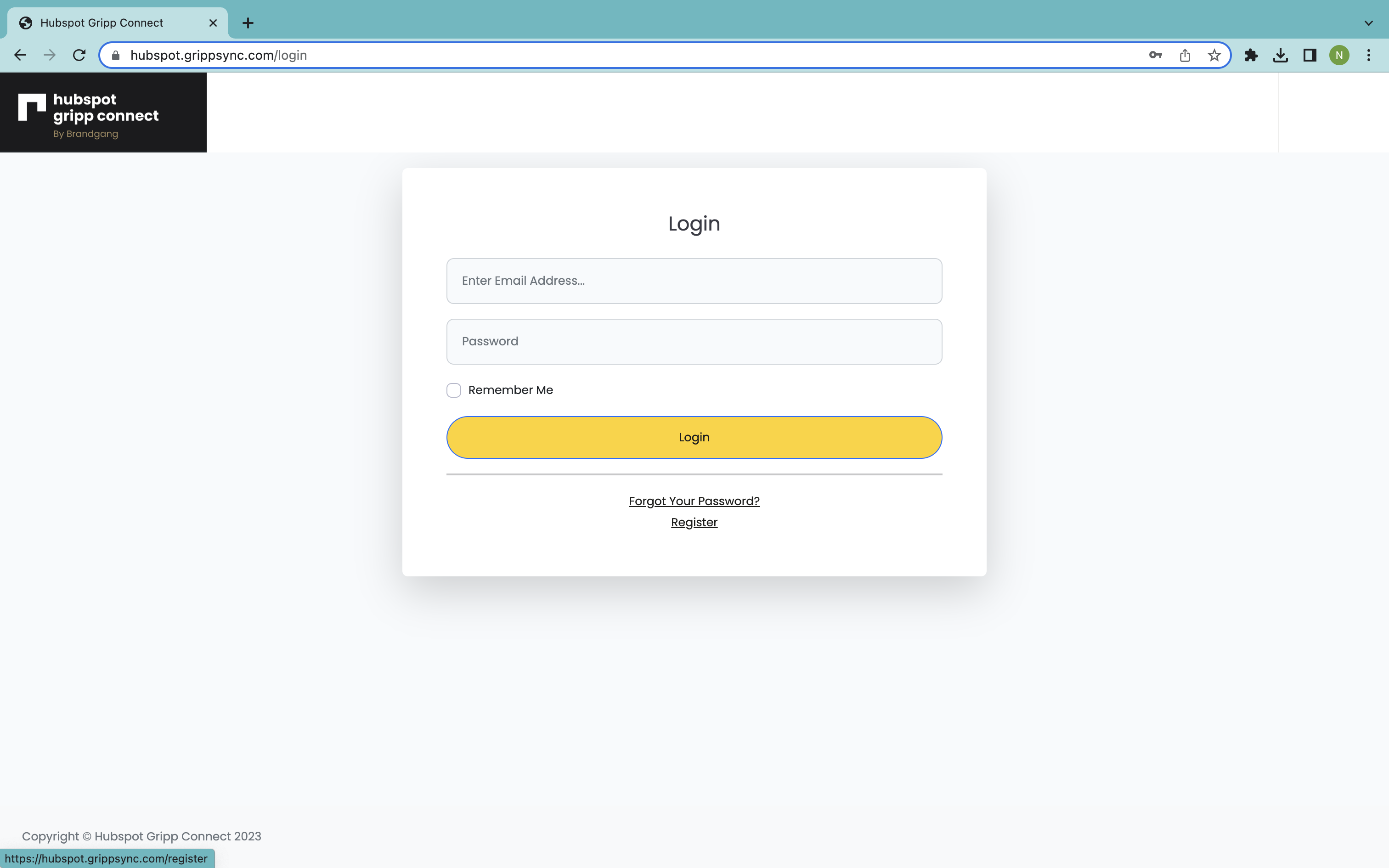
5. Create your account on our site
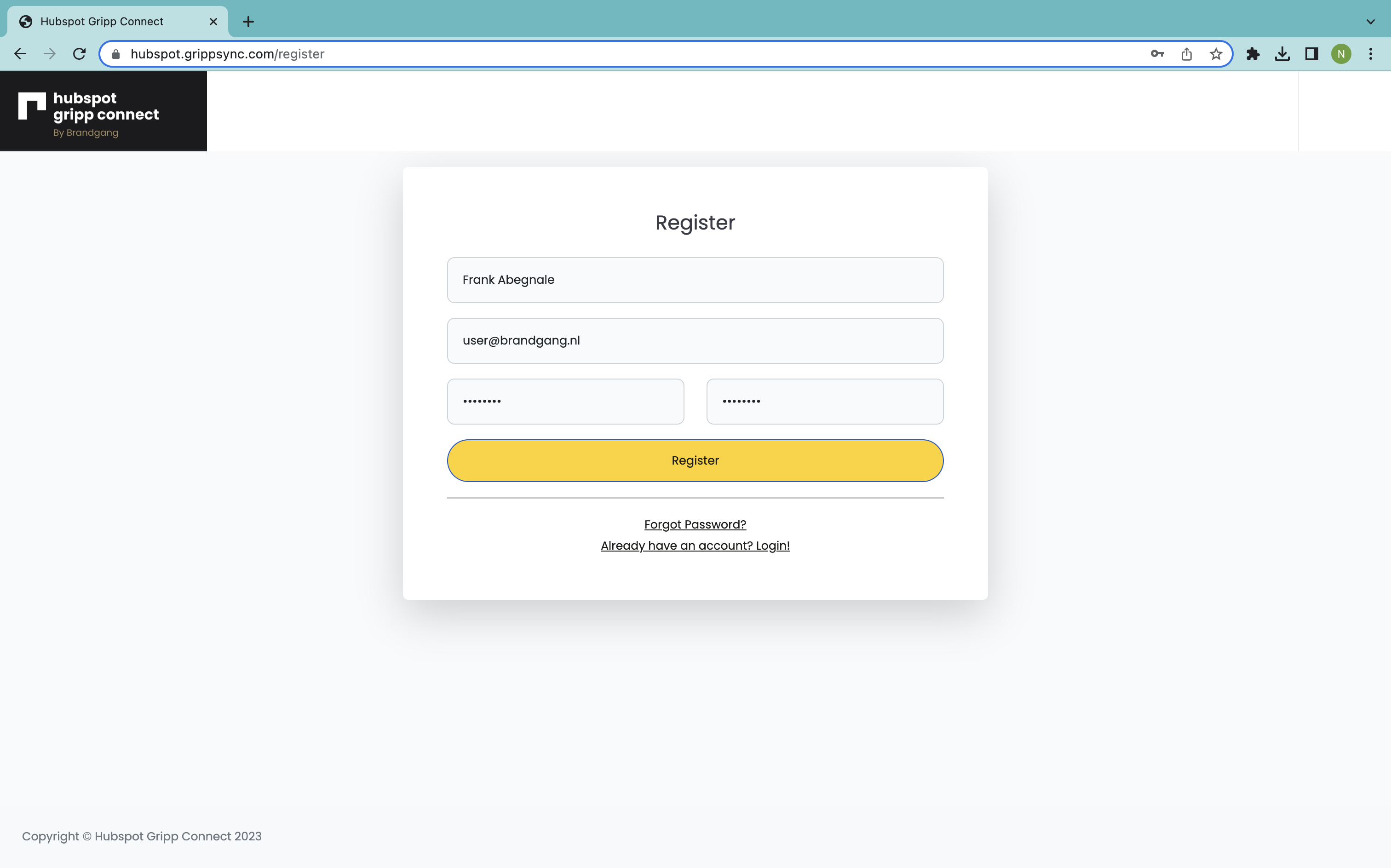
6. Connect your Gripp Account (Succeeding instructions will be shown on our site once you have created your account).